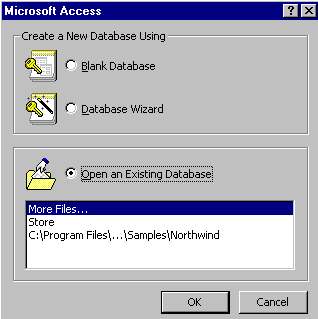
If you already have your database open, skip to the next screen. Otherwise,
When you start Microsoft Access, it will display the "Microsoft Access" window.
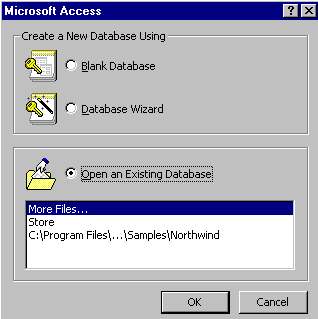 |
At this point, Access gives you a choice. You can create a new or "blank" database, or open an existing database. We want to open our existing database "Store".
Click Store 
Click 
Access displays the Database window.
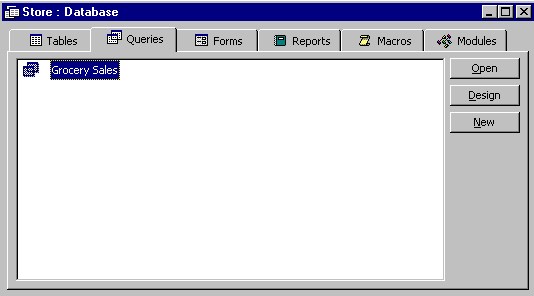 |
You are now ready to begin using your database.
Now you try it!